You can move all drawing objects and attribute reference objects along a specified vector.
To move an object, use the Displacement function of a transformation matrix. This function requires a Vector3d object as input. If you do not know the vector that you need, you can create a Point3d object and then use the GetVectorTo method to return the vector between two points. The displacement vector indicates how far the given object is to be moved and in what direction.
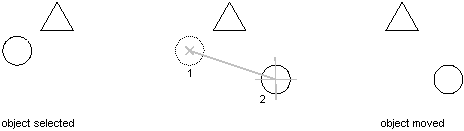
For more information about moving objects, see “Move Objects” in the AutoCAD User's Guide.
This example creates a circle and then moves that circle two units along the X axis.
Imports Autodesk.AutoCAD.Runtime
Imports Autodesk.AutoCAD.ApplicationServices
Imports Autodesk.AutoCAD.DatabaseServices
Imports Autodesk.AutoCAD.Geometry
<CommandMethod("MoveObject")> _Public Sub MoveObject()
'' Get the current document and database
Dim acDoc As Document = Application.DocumentManager.MdiActiveDocument
Dim acCurDb As Database = acDoc.Database
'' Start a transaction
Using acTrans As Transaction = acCurDb.TransactionManager.StartTransaction()
'' Open the Block table for read
Dim acBlkTbl As BlockTable
acBlkTbl = acTrans.GetObject(acCurDb.BlockTableId, _
OpenMode.ForRead)
'' Open the Block table record Model space for write
Dim acBlkTblRec As BlockTableRecord
acBlkTblRec = acTrans.GetObject(acBlkTbl(BlockTableRecord.ModelSpace), _
OpenMode.ForWrite)
'' Create a circle that is at 2,2 with a radius of 0.5
Dim acCirc As Circle = New Circle()
acCirc.Center = New Point3d(2, 2, 0)
acCirc.Radius = 0.5
'' Create a matrix and move the circle using a vector from (0,0,0) to (2,0,0)
Dim acPt3d As Point3d = New Point3d(0, 0, 0)
Dim acVec3d As Vector3d = acPt3d.GetVectorTo(New Point3d(2, 0, 0))
acCirc.TransformBy(Matrix3d.Displacement(acVec3d))
'' Add the new object to the block table record and the transaction
acBlkTblRec.AppendEntity(acCirc)
acTrans.AddNewlyCreatedDBObject(acCirc, True)
'' Save the new objects to the database
acTrans.Commit()
End Using
End Sub
using Autodesk.AutoCAD.Runtime;
using Autodesk.AutoCAD.ApplicationServices;
using Autodesk.AutoCAD.DatabaseServices;
using Autodesk.AutoCAD.Geometry;
[CommandMethod("MoveObject")]public static void MoveObject()
{// Get the current document and database
Document acDoc = Application.DocumentManager.MdiActiveDocument;
Database acCurDb = acDoc.Database;
// Start a transaction
using (Transaction acTrans = acCurDb.TransactionManager.StartTransaction())
{// Open the Block table for read
BlockTable acBlkTbl;
acBlkTbl = acTrans.GetObject(acCurDb.BlockTableId,
OpenMode.ForRead) as BlockTable;
// Open the Block table record Model space for write
BlockTableRecord acBlkTblRec;
acBlkTblRec = acTrans.GetObject(acBlkTbl[BlockTableRecord.ModelSpace],
OpenMode.ForWrite) as BlockTableRecord;
// Create a circle that is at 2,2 with a radius of 0.5
Circle acCirc = new Circle();
acCirc.Center = new Point3d(2, 2, 0);
acCirc.Radius = 0.5;
// Create a matrix and move the circle using a vector from (0,0,0) to (2,0,0)
Point3d acPt3d = new Point3d(0, 0, 0);
Vector3d acVec3d = acPt3d.GetVectorTo(new Point3d(2, 0, 0));
acCirc.TransformBy(Matrix3d.Displacement(acVec3d));
// Add the new object to the block table record and the transaction
acBlkTblRec.AppendEntity(acCirc);
acTrans.AddNewlyCreatedDBObject(acCirc, true);
// Save the new objects to the database
acTrans.Commit();
}
}