You can rotate all drawing objects and attribute reference objects.
To rotate an object, use the Rotation function of a transformation matrix. This function requires a rotation angle represented in radians, an axis of rotation, and a base point. The axis of rotation must be expressed as a Vector3d object and the base point as a Point3d object. This angle determines how far an object rotates around the base point relative to its current location.
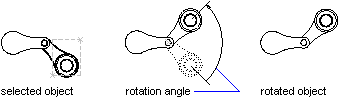
For more information about rotating objects, see “Rotate Objects” in the User's Guide.
Rotate a polyline about a base point
This example creates a closed lightweight polyline, and then rotates the polyline 45 degrees about the base point (4, 4.25, 0).
Imports Autodesk.AutoCAD.Runtime
Imports Autodesk.AutoCAD.ApplicationServices
Imports Autodesk.AutoCAD.DatabaseServices
Imports Autodesk.AutoCAD.Geometry
<CommandMethod("RotateObject")> _Public Sub RotateObject()
'' Get the current document and database
Dim acDoc As Document = Application.DocumentManager.MdiActiveDocument
Dim acCurDb As Database = acDoc.Database
'' Start a transaction
Using acTrans As Transaction = acCurDb.TransactionManager.StartTransaction()
'' Open the Block table for read
Dim acBlkTbl As BlockTable
acBlkTbl = acTrans.GetObject(acCurDb.BlockTableId, _
OpenMode.ForRead)
'' Open the Block table record Model space for write
Dim acBlkTblRec As BlockTableRecord
acBlkTblRec = acTrans.GetObject(acBlkTbl(BlockTableRecord.ModelSpace), _
OpenMode.ForWrite)
'' Create a lightweight polyline
Dim acPoly As Polyline = New Polyline()
acPoly.AddVertexAt(0, New Point2d(1, 2), 0, 0, 0)
acPoly.AddVertexAt(1, New Point2d(1, 3), 0, 0, 0)
acPoly.AddVertexAt(2, New Point2d(2, 3), 0, 0, 0)
acPoly.AddVertexAt(3, New Point2d(3, 3), 0, 0, 0)
acPoly.AddVertexAt(4, New Point2d(4, 4), 0, 0, 0)
acPoly.AddVertexAt(5, New Point2d(4, 2), 0, 0, 0)
'' Close the polyline
acPoly.Closed = True
Dim curUCSMatrix As Matrix3d = acDoc.Editor.CurrentUserCoordinateSystem
Dim curUCS As CoordinateSystem3d = curUCSMatrix.CoordinateSystem3d
'' Rotate the polyline 45 degrees, around the Z-axis of the current UCS
'' using a base point of (4,4.25,0)
acPoly.TransformBy(Matrix3d.Rotation(0.7854, _
curUCS.Zaxis, _
New Point3d(4, 4.25, 0)))
'' Add the new object to the block table record and the transaction
acBlkTblRec.AppendEntity(acPoly)
acTrans.AddNewlyCreatedDBObject(acPoly, True)
'' Save the new objects to the database
acTrans.Commit()
End Using
End Sub
using Autodesk.AutoCAD.Runtime;
using Autodesk.AutoCAD.ApplicationServices;
using Autodesk.AutoCAD.DatabaseServices;
using Autodesk.AutoCAD.Geometry;
[CommandMethod("RotateObject")]public static void RotateObject()
{// Get the current document and database
Document acDoc = Application.DocumentManager.MdiActiveDocument;
Database acCurDb = acDoc.Database;
// Start a transaction
using (Transaction acTrans = acCurDb.TransactionManager.StartTransaction())
{// Open the Block table for read
BlockTable acBlkTbl;
acBlkTbl = acTrans.GetObject(acCurDb.BlockTableId,
OpenMode.ForRead) as BlockTable;
// Open the Block table record Model space for write
BlockTableRecord acBlkTblRec;
acBlkTblRec = acTrans.GetObject(acBlkTbl[BlockTableRecord.ModelSpace],
OpenMode.ForWrite) as BlockTableRecord;
// Create a lightweight polyline
Polyline acPoly = new Polyline();
acPoly.AddVertexAt(0, new Point2d(1, 2), 0, 0, 0);
acPoly.AddVertexAt(1, new Point2d(1, 3), 0, 0, 0);
acPoly.AddVertexAt(2, new Point2d(2, 3), 0, 0, 0);
acPoly.AddVertexAt(3, new Point2d(3, 3), 0, 0, 0);
acPoly.AddVertexAt(4, new Point2d(4, 4), 0, 0, 0);
acPoly.AddVertexAt(5, new Point2d(4, 2), 0, 0, 0);
// Close the polyline
acPoly.Closed = true;
Matrix3d curUCSMatrix = acDoc.Editor.CurrentUserCoordinateSystem;
CoordinateSystem3d curUCS = curUCSMatrix.CoordinateSystem3d;
// Rotate the polyline 45 degrees, around the Z-axis of the current UCS
// using a base point of (4,4.25,0)
acPoly.TransformBy(Matrix3d.Rotation(0.7854,
curUCS.Zaxis,
new Point3d(4, 4.25, 0)));
// Add the new object to the block table record and the transaction
acBlkTblRec.AppendEntity(acPoly);
acTrans.AddNewlyCreatedDBObject(acPoly, true);
// Save the new objects to the database
acTrans.Commit();
}
}