You can create triangular and quadrilateral areas filled with a color. When creating filled areas, set the FILLMODE system variable to off to improve performance and back on once the fills have been created.
When you create a quadrilateral solid-filled area, the sequence of the third and fourth points determines its shape. Compare the following illustrations:
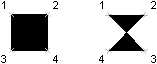
The first two points define one edge of the polygon. The third point is defined diagonally opposite from the second. If the fourth point is set equal to the third point, then a filled triangle is created.
For more information about filling solids, see “Create Solid-Filled Areas” in the AutoCAD User's Guide.
The following example creates a quadrilateral solid (bow-tie) in Model space using the coordinates (0, 0, 0), (5, 0, 0), (5, 8, 0), and (0, 8, 0). It also creates a quadrilateral solid in a rectangular shape using the coordinates (10, 0, 0), (15, 0, 0), (10, 8, 0), and (15, 8, 0).
Imports Autodesk.AutoCAD.Runtime
Imports Autodesk.AutoCAD.ApplicationServices
Imports Autodesk.AutoCAD.DatabaseServices
Imports Autodesk.AutoCAD.Geometry
<CommandMethod("Add2DSolid")> _Public Sub Add2DSolid()
'' Get the current document and database
Dim acDoc As Document = Application.DocumentManager.MdiActiveDocument
Dim acCurDb As Database = acDoc.Database
'' Start a transaction
Using acTrans As Transaction = acCurDb.TransactionManager.StartTransaction()
'' Open the Block table for read
Dim acBlkTbl As BlockTable
acBlkTbl = acTrans.GetObject(acCurDb.BlockTableId, OpenMode.ForRead)
'' Open the Block table record Model space for write
Dim acBlkTblRec As BlockTableRecord
acBlkTblRec = acTrans.GetObject(acBlkTbl(BlockTableRecord.ModelSpace), _
OpenMode.ForWrite)
'' Create a quadrilateral (bow-tie) solid in Model space
Dim ac2DSolidBow As Solid = New Solid(New Point3d(0, 0, 0), _
New Point3d(5, 0, 0), _
New Point3d(5, 8, 0), _
New Point3d(0, 8, 0))
'' Add the new object to the block table record and the transaction
acBlkTblRec.AppendEntity(ac2DSolidBow)
acTrans.AddNewlyCreatedDBObject(ac2DSolidBow, True)
'' Create a quadrilateral (square) solid in Model space
Dim ac2DSolidSqr As Solid = New Solid(New Point3d(10, 0, 0), _
New Point3d(15, 0, 0), _
New Point3d(10, 8, 0), _
New Point3d(15, 8, 0))
'' Add the new object to the block table record and the transaction
acBlkTblRec.AppendEntity(ac2DSolidSqr)
acTrans.AddNewlyCreatedDBObject(ac2DSolidSqr, True)
'' Save the new object to the database
acTrans.Commit()
End Using
End Sub
using Autodesk.AutoCAD.Runtime;
using Autodesk.AutoCAD.ApplicationServices;
using Autodesk.AutoCAD.DatabaseServices;
using Autodesk.AutoCAD.Geometry;
[CommandMethod("Add2DSolid")]public static void Add2DSolid()
{// Get the current document and database
Document acDoc = Application.DocumentManager.MdiActiveDocument;
Database acCurDb = acDoc.Database;
// Start a transaction
using (Transaction acTrans = acCurDb.TransactionManager.StartTransaction())
{// Open the Block table for read
BlockTable acBlkTbl;
acBlkTbl = acTrans.GetObject(acCurDb.BlockTableId,
OpenMode.ForRead) as BlockTable;
// Open the Block table record Model space for write
BlockTableRecord acBlkTblRec;
acBlkTblRec = acTrans.GetObject(acBlkTbl[BlockTableRecord.ModelSpace],
OpenMode.ForWrite) as BlockTableRecord;
// Create a quadrilateral (bow-tie) solid in Model space
Solid ac2DSolidBow = new Solid(new Point3d(0, 0, 0),
new Point3d(5, 0, 0),
new Point3d(5, 8, 0),
new Point3d(0, 8, 0));
// Add the new object to the block table record and the transaction
acBlkTblRec.AppendEntity(ac2DSolidBow);
acTrans.AddNewlyCreatedDBObject(ac2DSolidBow, true);
// Create a quadrilateral (square) solid in Model space
Solid ac2DSolidSqr = new Solid(new Point3d(10, 0, 0),
new Point3d(15, 0, 0),
new Point3d(10, 8, 0),
new Point3d(15, 8, 0));
// Add the new object to the block table record and the transaction
acBlkTblRec.AppendEntity(ac2DSolidSqr);
acTrans.AddNewlyCreatedDBObject(ac2DSolidSqr, true);
// Save the new object to the database
acTrans.Commit();
}
}