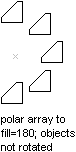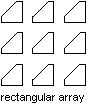显示目录

加入书签

主页: AutoCAD .NET 开发人员手册

缩放对象

编辑命名和二维对象

创建环形阵列

You
can create a polar or rectangular array of an object. Arrays of
objects are not created using a dedicated set of functions, but
are created through a combination of copying objects, and then using
a transformation matrix to rotate and move the copied object. The
following outlines the basic logic for each type of array:
用户可以创建一个对象的环形或矩形阵列。对象的阵列没有一组专用的函数用于创建阵列,但是可以通过结合复制对象,然后利用转换矩阵旋转或移动复制的对象。下面列出了每种阵列类型的基本要素。
- 环形阵列.
Copy the object to be arrayed and move it based on an angle around
a the base point. The distance from the object to the base point
of the array is used to calculate the placement of each copy that
is created. Once the copied object is moved, you can then rotate
the object based on its angle from the base point. Once each copy
is created, it needs to be appended to the block table record.
复制用于阵列的对象然后围绕一个基点基于一定角度移动复制的对象。从对象到阵列基点的距离用于计算每一个被创建的对象副本的位置。对象的副本被移动后,就可以从基点根据一定的角度旋转对象。每一个副本创建后,必须把它们追加到块表记录中。
- 矩形阵列.
Copy the object to array based on the number of desired rows and
columns. The distance that the copied objects are copied is based
on a specified distance between the rows and columns. You first want
to create the number of copies of the original to complete the first row
or column. Once the first row or column is created, you can then
create the number of objects for the remaining rows or columns based
on the first row or column you created. Once each copy is created,
it needs to be appended to the block table record.
基于指定的行数和列数复制用于阵列的对象。副本对象之间的距离是的基于指定的行和列之间的距离。用户首先应该完成首行或首列原始副本复制份数的创建。首行或首列创建后,再基于首行或首列创建的对象再创建剩余的对象。每一个副本被创建后,都必须把它们追加到块表记录中去。
For more information
about arrays, see “Create an Array of Objects” in
the AutoCAD User's Guide.
更多关于阵列的详细信息,请参见《AutoCAD 用户手册》中的 “创建对象的阵列”。