">When working in Model space you draw geometry in tile viewports which are represented by ViewportTableRecord objects. You can display one or several different viewports at a time. If several tiled viewports are displayed, editing in one viewport affects all other viewports. However, you can set the magnification, viewpoint, grid, and snap settings individually for each viewport.
在模型空间中操作时,是在通过 ViewportTableRecord 对象表示的平铺视口中绘制几何图形。用户一次可以显示一个或多个不同视口。当同时显示多个平铺视口时,一个视口中的编辑操作会影响所有其他视口。不过,用户可以为每个视口单独设置放大比例、视点、栅格和捕捉。
">In Paper space, you work in floating viewports which are represented by Viewport objects and can contain different views of your model. Floating viewports are treated as objects that you can move, resize, and shape to create a suitable layout. You also can draw objects, such as title blocks or annotations, directly in the Paper space view without affecting the model itself.
在图纸空间中,可以使用通过 Viewport 对象表示的浮动图纸空间视口并可以包含不同的模型视图。可以将浮动视口视为对象进行移动、调整大小和改变形状,以创建合适的布局。也可以直接绘制对象,例如标题栏或注释,直接在图纸空间视图中绘制不会影响模型本身。
">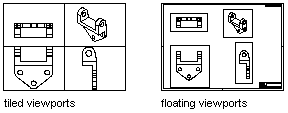
">For more information about viewports, see “Display Multiple Views in Model Space” in the AutoCAD User's Guide.
更多有关视口的详细信息,请参见《AutoCAD 用户手册》中的“在模型空间中显示多个视图”部分。
| 合 作 广 告"> |